Top Video Editing App For Android 2018
Top Video Editing App For Android 2018:


Its easy to make a video with android phone but talk about editing everyone wants to edit their videos like a pro.There are a vast of video editing software available for PC, free video editor apps for Android smartphones are no less in the Google Play Store. They have some cool feature and amazing editing options which can make your video very awesome. Here is the best video app for android. With these editors, you can arrange the clips to perfection and also upload the videos to Facebook, Instagram, Twitter, or YouTube. So lets see them.....
1.FilmoraGo:

FilmoraGo is one of the best android video editor. Every good video editor stamp a watermark on video but filmorago will not stamp watermark or place a time limit on video. Filmorago have almost every important feature like making video with music,effect,margin etc. And your amazing video could be easily shared to your friends on Youtube, Instagram, Facebook, WhatsAPP .ect
FilmoraGo IN 3 EASY STEPS
[1] Select - Photos and videos from gallery, albums, Facebook, or Instagram.
[2] Create - Pick a Theme, add your favorite Music, Filters, Titles and even Transitions.
[3] Share - Save to your gallery, or instantly share on Instagram, Facebook, Vimeo, WhatsApp, YouTube, or Email.
FilmoraGo IN 3 EASY STEPS
[1] Select - Photos and videos from gallery, albums, Facebook, or Instagram.
[2] Create - Pick a Theme, add your favorite Music, Filters, Titles and even Transitions.
[3] Share - Save to your gallery, or instantly share on Instagram, Facebook, Vimeo, WhatsApp, YouTube, or Email.
2.Adobe Premiere Clip

Adobe Premiere Clip is one of the big names when it comes to video editor apps. Before you can use Adobe Premiere Clip, you'll need to sign up for a free Adobe ID if you don’t already have one. Adobe Premiere Clip is easy to use and its fast. When you open a video, there are two options: Automatic and Freeform. Automatic overlays a piece of music. Its also has very good user interface and many feature that will help you to make a good quality video. You can edit your android video like a pro and its has all the necessary feature like cutting, trimming, adding transitions, music, filters, effects, etc.
Its free to download and the good thing is this app has no annoying ads. Sharing option also present in this app.
3. PowerDirector:

PowerDirectore is a easy to use interface and understandable video editor but it might take you some time to get used to the controls. When you expert with this app you can edit your video in different way. It has more than 30 filters that will help you to make a creative video. If youre new in this app you dont have worry about it coz it has tutorial videos for all of its functions. Most of its feature are unlock in free version, if you buy it then you can remove its watermark,ads some important feature of this app.
4. Kinemaster:
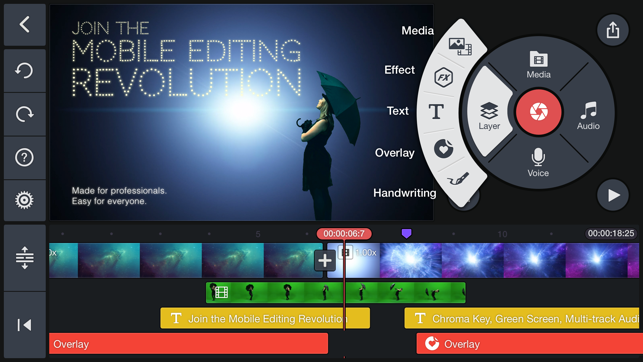
Kinemaster is one of the famous video editing app for android. Kinemaster has very good looking user interface with lot of options in the display. Its very easy to use nothing is hard in this app. With kinemaster you can do almost everything with your videos. KineMaster supports multiple layers of videos, audios, texts, images, handwriting, and more. These can be finely controlled so that their transitions are exact, allowing editors to achieve the effect that they have in mind. Recording audio and video can be done in real-time right within KineMaster.
5. AndroVid:

If youre looking for very simple video editing app for your device than i recommend AndroVid. AndroVid has very simple interface with some editing options, this app is not a professional video editing app its just a simple app for editing a simple nice video, thats why most of the people like this app. With this video editor you can easily create HD videos with perfect sound! Video & Audio Mixer allows you to perfectly sync visuals with the music. Love creating funny GIFs? With Animated GIF feature you can easily pinpoint the desired clip & instantly turn it into a funny GIF. This app has all the necessary feature like Trimming, add music in video, Mute video, filters etc.
3. PowerDirector:

PowerDirectore is a easy to use interface and understandable video editor but it might take you some time to get used to the controls. When you expert with this app you can edit your video in different way. It has more than 30 filters that will help you to make a creative video. If youre new in this app you dont have worry about it coz it has tutorial videos for all of its functions. Most of its feature are unlock in free version, if you buy it then you can remove its watermark,ads some important feature of this app.
4. Kinemaster:
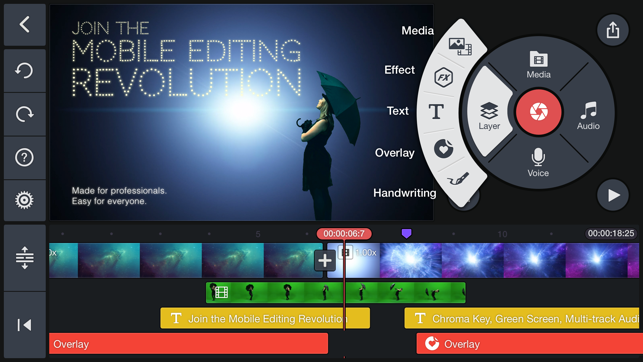
Kinemaster is one of the famous video editing app for android. Kinemaster has very good looking user interface with lot of options in the display. Its very easy to use nothing is hard in this app. With kinemaster you can do almost everything with your videos. KineMaster supports multiple layers of videos, audios, texts, images, handwriting, and more. These can be finely controlled so that their transitions are exact, allowing editors to achieve the effect that they have in mind. Recording audio and video can be done in real-time right within KineMaster.
5. AndroVid:

If youre looking for very simple video editing app for your device than i recommend AndroVid. AndroVid has very simple interface with some editing options, this app is not a professional video editing app its just a simple app for editing a simple nice video, thats why most of the people like this app. With this video editor you can easily create HD videos with perfect sound! Video & Audio Mixer allows you to perfectly sync visuals with the music. Love creating funny GIFs? With Animated GIF feature you can easily pinpoint the desired clip & instantly turn it into a funny GIF. This app has all the necessary feature like Trimming, add music in video, Mute video, filters etc.





CutStory is a video editing app for Instagram stories. It makes it easy to chop a longer video up into the required length for Instagram Stories (15 seconds maximum per clip). This way, you can repurpose longer videos—from your brand’s YouTube library, for example—and create more robust content without having to continually stop and start the camera.
ReplyDeleteYou have shared an awesome video editors app list on your webiste. Thanks for it men...
ReplyDelete